 精选导读
精选导读 最新推荐
最新推荐Q1中国学习平板线上市场大涨80% 均价提升573元
根据洛图科技(RUNTO)最新发布的数据显示,2024年第一季度,中国学习平板市场线上全渠道(含拼抖快)销量为68.9万台,同比增长79.9%。 2023-2024年 中国学习平板线上零售市场季度销量...
阅读:54052024-04-24 17:42:19当贝D6X投影仪评测:画质爆发,AI灵动屏颠覆传统形态
一、前言:首创AI灵动屏设计 升级激光光源 现在平板电视尺寸越做越大,价格也越来越便宜,抢占了很多原属于投影仪的市场空间,但投影仪也有一些使用场景是液晶电视所无法替代的...
阅读:22302024-04-24 17:24:33当贝X5S激光投影仪评测:四千元档抗打的全能标杆机型
当贝X系列一直是当贝投影的王牌产品线,之前品牌推出的当贝X3和当贝X5 Ultra在业内都是里程碑式的存在,它们在不同阶段开启了激光投影的新纪元。而从经典主力款当贝X5衍生出的各个...
阅读:76412024-04-24 15:42:56电影质感融入电视剧渐成风
近期,《漫长的季节》《繁花》《南来北往》《追风者》等电视剧、网剧热播,在观众对它们的褒扬中,常常有“颇具电影质感”的赞誉。 剧集的电影质感,通常指作品在视听语言和叙...
阅读:37812024-04-24 09:45:04工信部:一季度IPTV总用户数达4.07亿户,5G用户达8.74亿户
一季度,通信业整体运行平稳。电信业务收入稳中有升,云计算等新兴业务拉动作用加大;5G、千兆光网等新型基础设施建设不断推进,网络连接用户规模持续扩大。 一、总体运行情况...
阅读:42552024-04-24 09:37:05小米电视Redmi MAX 100 2025款开售:4K 144Hz超高刷,小米青山护眼
ZNDS智能电视网获悉,小米电视Redmi MAX 100 2025款新品近日正式开售,新品拥有4K 144Hz超高刷新率、小米青山护眼,同时搭载小米澎湃OS,存储配置为4+64GB,支持杜比视界·全景声等。从商品...
阅读:31502024-04-23 18:11:59弃用三星QD-OLED面板 索尼2024旗舰电视改用Mini LED面板
4 月 23 日消息,索尼近年来推出的旗舰电视,均采购来自三星显示(Samsung Display)的 QD-OLED 面板。不过最新消息称索尼计划在 2024 旗舰电视中改用 Mini LED 面板,包括 BRAVIA 3、BRAVIA 7、...
阅读:31712024-04-23 17:19:09旧家电回收难?专家:应形成积极循环,实现多方共赢
近期,国务院印发《推动大规模设备更新和消费品以旧换新行动方案》,方案提出,实施消费品以旧换新行动。开展汽车、家电产品以旧换新,推动家装消费品换新,更好满足存量消费...
阅读:90912024-04-23 13:13:57洛图科技:中国大陆电竞显示器线上市场品牌季度销量
根据洛图科技(RUNTO)最新发布的《中国大陆显示器线上零售市场月度追踪》报告,2024年第一季度,中国大陆电竞显示器线上市场(不含抖快等内容电商)销量为121万台,同比增长24....
阅读:73102024-04-23 11:26:1424Q1线上市场显示器“量增额减” 需求趋于稳定,同比增速放缓
2024年开年第一季度,线上零售市场显示器品类依靠电竞细分市场拉动仍取得了小幅度同比增长,同时延续了23年整体市场“量增额减”趋势,线上整体均价走低。根据奥维睿沃(AVC Re...
阅读:27332024-04-23 11:04:20 今日头条
今日头条酒店电视也要“宾至如归”
- 电视是酒店的硬件标配,但在住客打开电视的一刻,放映的内容却五花八门。有的是没完没了的酒店设施介绍,有的是各种广告画面,还有的是各种网络视频平台的界面,总之客人想看个电视节目,却不得其门而入……
当贝D6X系列独创AI灵动屏亮相
- 当贝D6X系列新品在线上正式发布,产品主打“轻薄高亮,灵动随心”,在上代当贝D5X系列“轻薄”特质的基础上,全新加入独创AI灵动屏与随心云台设计。
我国微短剧备案新规出台
- 据悉,2022年12月,广电总局发布关于进一步加强网络微短剧管理实施创作提升计划有关工作的通知,要求把网络微短剧与网络剧、网络电影按照同一标准、同一尺度进行管理。
面板行业营收迎转折
- 面板行业有望迎来转折之际,LCD涨价行情受到普遍关注。业内也传递出面板行业周期性减弱、未来有望呈现良好成长性与盈利性的信号。是何因素促成了这一转变?
线上平台家电以旧换新争分夺秒
- 目前部分电商平台针对家电的以旧换新流程,已从3天缩短至1天,拖旧、送新和安装等环节的衔接更为丝滑;消费者对平台提供的以旧换新服务有了更高的要求,希望上门响应更快、放宽可回收的品类与品牌、延长可回收年限等。
 网站导航
网站导航




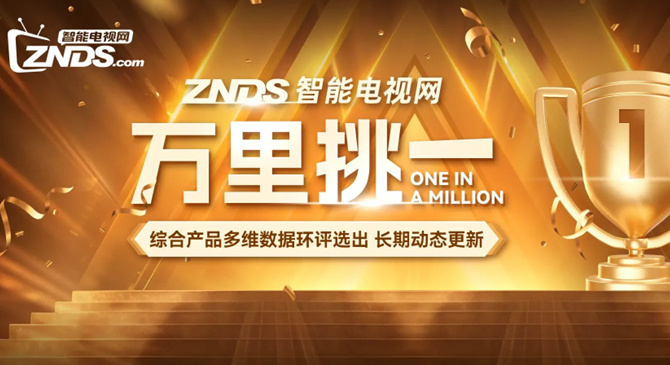

















 关注我们
关注我们






 测评
测评 标签
标签